Thankfully, locating your Kindle email is not difficult, and can be accomplished in just a few steps!
Click the Kindle tablet/app icon and locate the right device you want the file to go to.
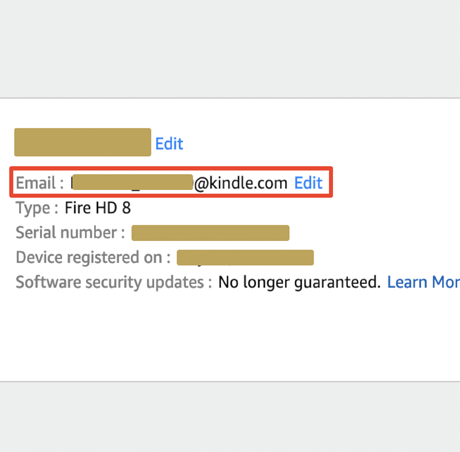
When you have the right device selected, you should be able to see your kindle email, which you can edit to make more pretty. That’s it!
Add an Approved Sender
- Go to https://www.amazon.com/mycd
- Click the Preferences tab up top, and scroll down to Personal Document Settings, then click on it.
- Under Approved Personal Document Email List, select Add a new approved e-mail address (at the very bottom of the section as a blue link).
- Enter arc@erikaharken.com and then select Add Address.
- You’re done! 🙂

